With the rise of video content in recent years, creating high-quality videos has become more important than ever. However, not everyone has access to professional equipment or a dedicated studio space. Fortunately, with a little creativity and some basic equipment, it's possible to set up a mini video studio in your home or office space. In this article, we'll provide tips on how to set up your home or office space as a mini video studio for optimal content creation filming.
1. Choose the Right Location
The first step in setting up a mini video studio is to choose the right location. Look for a space that is quiet, has good lighting, and provides a neutral background. Ideally, you should choose a room that is not heavily trafficked to minimize interruptions and background noise.


2. Optimize Lighting
Lighting is critical to creating high-quality video content. Look for a location that has plenty of natural light or invest in some basic lighting equipment. A ring light or softbox can help create even lighting and eliminate harsh shadows.
Click the photo to check out our light recommendation.
This light will give you a nice, balanced look in most environments and you can even place your phone it the handy tripod that comes with it.
3. Invest in a Quality Microphone
Good audio quality is just as important as good video quality (if not MORE important than the video itself). Invest in a quality microphone to ensure that your audio is clear and easy to understand. A lavalier microphone or a directional microphone can be a great choice for filming in a small space. Always try to conceal the microphone unless you want that DIY look. If using a lavalier, you can tape it to the inside of your shirt or clip it onto the underside of a collar. Always be sure to test your audio levels to ensure there are no clicks or pops AND that you have placed your microphone close enough to capture clear audio. If your audio capturing device has a colored meter, for dialogue/narration, you want the audio meter to hit just above the green, touching a little yellow. Avoid hitting red. Music should be slightly lower and not overpower a voice.


Click the photo to check out our microphone recommendation.
The microphone studio-quality articulation and intelligibility perfect for singer/songwriters, podcasters, voice-over artists, field recorders, and home studio recorders.
4. Use a Tripod or Stabilization Device
To keep your video footage steady and avoid shaky shots, use a tripod or stabilization device. This will help create a more professional-looking video and eliminate the distraction of camera movement.
Click the photo to check out our tripod recommendation.
Stabilize your video recording device with this quick and easy setup! It can manage a phone, small DSLR or GoPro.
5. Create a Neutral Background
To create a professional-looking video, it's important to have a neutral background. Avoid cluttered or distracting backgrounds and use a solid-colored wall or backdrop. A simple white or gray background is a good choice for most videos.


6. Consider Your Outfit and Grooming
Your appearance is an important part of creating a professional-looking video. Dress appropriately for your video and pay attention to your grooming. Make sure your hair is neatly styled and your makeup, if applicable, is applied evenly.
7. PRACTICE, PRACTICE, PRACTICE
The more you practice, the more comfortable you'll become in front of the camera. Take time to rehearse your content and make sure you're comfortable with the material before you start filming. You can even do a test run to ensure everything looks and sounds right before recording your final video.
TIP - if you have a tablet, use it as a teleprompter. There are free apps and online services you can use to read from a script so you don't have to worry about memorizing what you want to say. Just be sure you don't sound like a robot!
Setting up a mini video studio in your home or office space can seem daunting, but with the right approach, it's possible to create high-quality video content with minimal equipment. By choosing the right location, optimizing lighting, investing in a quality microphone, using a stabilization device, creating a neutral background, paying attention to your appearance, and practicing your content, you can create videos that look and sound professional. With a bit of creativity and hard work, you can create high-quality video content that engages your audience and helps you achieve your content marketing goals.
DIY not your thing after all? We can help!
Our Photo Services
Our product photography sessions are simple. After we connect, send us your product(s) with a return label (if needed). We'll photograph your products within 1-2 business days after receiving them. We'll photograph or film what you need, pop it back in the box, and ship it back to you! Your final deliverables will be ready within 5-7 business days.